When you apply theme. You almost noticed that like other
things the drive icons are changed, you know you can change it manually. Here I
tell you that how can you do that:
Open “registry editor”
( open “Run” and type “regedit” press enter)
Now click these folders
- HKEY_LOCAL_MACHINE
- HKEY_LOCAL_MACHINE\SOFTWARE
- HKEY_LOCAL_MACHINE\SOFTWARE\Microsoft
- HKEY_LOCAL_MACHINE\SOFTWARE\Microsoft\Windows
- HKEY_LOCAL_MACHINE\SOFTWARE\Microsoft\Windows\CurrentVersion
- HKEY_LOCAL_MACHINE\SOFTWARE\Microsoft\Windows\CurrentVersion\Explorer
Now right click on the right pane
and select “New” and select “Key”
Name it “DefaultIcon”
Click on DefaultIcon key ( It look
like folder) and right click on right pan. Select “New” and “Key” . Name it “C”
( as you want to change icon of C: drive).
With clicking on “C” key make an
other key name it “DefaultIcon”
When you click on “DefaultIcon”
key you’ll look “Default” key on the right pane (it will be other type of key
called “string” key)
Restart your computer and open My
computer look! C: drive’s icon is changed.

.gif)





.png)






















.gif)







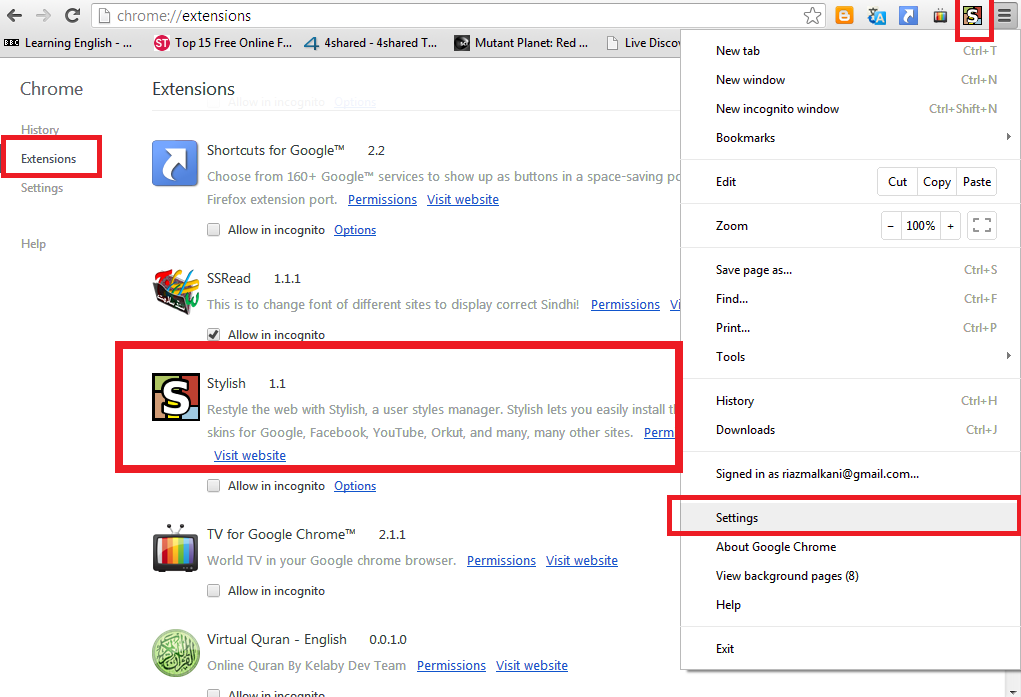













.png)
.png)



